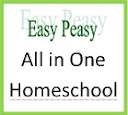I love to see how the whole process in conception at the cellular level takes place. Here is a link to a great animation of the fertilization process: Normal Fertilization
Resource For Children to Learn Spanish
Here is a link to an interactive website whose goal is to help you learn Spanish:
Use Minecraft in your Homeschooling
Yeap! Having fun with video games and doing school at the same time is just what you can accomplish doing with Minecraft Homeschool. These guys have different projects and have developed a curriculum. You have fun and get schooling done at the same time. What a deal! They charge for their curriculum and the prices are great!
Introduction to Minecraft Homeschool
-Monuments and Moons
Ancient History
-7 Wonders of the Ancient World
-Castles and Cannons
-Viking Victories
-Mysterious Maya
-Creative Writing
Creative Writing 1
– Master Chef
When You Rise Up is a Christian website that offers Minecraft classes at similar costs.
January 2014 Homeschool Minecraft Classes
Another place to check out for ideas is Homeschool Musings.
She mentions great ways to incorporate Minecraft in your homeschooling with topics and subjects they are studying in your current curriculum. Be creative! Those kids that love Minecraft will appreciate it! Here is an excerpt from the website:
10 ways to incorporate Minecraft into your homeschooling curriculum
1. Homeschoolers who are studying biomes could certainly find a creative way to incorporate their observations of Minecraft biomes and make observations about how realistic they are.
2. How about trying to replicate areas of study, such as the Great Pyramids or the Empire State Building? Searching on movies on YouTube can reveal some amazing projects people have accomplished with Minecraft. I’ll share some at the end of this post.
3. Problems getting your children to write? Use their Minecraft adventures as a muse! Or get them to start a Minecraft journal, or if they prefer they could blog.
4. Older children could become involved as editors and contributors to the Minecraft Wiki project.
5. Consider Minecraft art projects. How would the family dog look as a minecraft dog? What about the front of the house?
6. Challenge them to recreate areas they know well, such as their front yard or a favorite park in minecraft. Consider this social studies and utilize minecraft to help learn mapping skills.
7. Ask them to utilize Piston inventions and write a short report on what they created and how it works. Have them learn how to record their own video and upload to YouTube to share with the Minecraft community.
8. Incorporate ‘Note Blocks’ into a project. View, “The Great Entertainer” video for inspiration!
9. Encourage the use of spreadsheets for their planning and execution of projects they are working on. This is especially useful to them when they are collaborating with other players. My son built an extensive spreadsheet to help him organize a New York City project he was working on.
10. Have older siblings create ‘treasure hunts’ for younger siblings. Through the use of ‘Signs’ they can give easy instructions with sight words. Using directions in the signs can help establish an engaging way for younger children to practice: right and left, forward and backward or middle, top and bottom for example.
Don't forget to check out the video samples that they show of what can be done with Minecraft for Homeschooling and the other resources they lists in Homeschool MusingsBlog.k12.com talks about four ways in detail on how to use Minecraft.
1.Learning Java Programming with Minecraft
2.Using Minecraft to Build Writing Skills
3.Encouraging Reading with Minecraft
4.Practicing Digital Citizenship and Online Social Skills in Minecraft
The following comes from Think Tank 12:
English:
Have students write how-to guides for building structures, mining, fighting monsters, and other in-game activities.
Students can write day-in-the life journal entries about their characters, making up back stories for their characters. Who are they, and how did they end up alone in the Minecraft world?
Recreate a scene from a book using Minecraft characters and sets.
Math:
Use Minecraft for basic algebraic equations like: “It takes 6 planks to make a door. If I have 60 wooden planks, how many doors can I make?”
One teacher suggested having students build replicas of a historic landmark to scale. For example:this scale replica of Paris’ Arc de Triomphe de l’Etoile. Bonus: this can tie in perfectly with a history lesson!
History:
Recreate a historic event or battle using Minecraft.
Creating replicas of famous sites requires a lot of research, and as I mentioned before, a bit of math know-how to get the scale right. Here’s one student’s model of the Alamo in Texas that he created for a school history project. You can tell he did a ton of research!
This real-life class is using Minecraft to simulate humans’ progress as a civilization, from Neolithic hunter-gatherers, through the Agricultural Revolution!
Science:
Use Minecraft to learn about the periodic table of elements. This teacher explains how.
A special in-game material called redstone that is based on real-life Boolean algebra has great potential for budding engineers. By building functional in-game levers, doors, buttons and other contraptions, players are actually learning the basics of digital circuitry!
There are many more potential learning applications; the possibilities are practically as infinite as the Minecraft world. And, as Rugnetta points out, kids respond to this kind of learning because it’s a “creative, collaborative, entertaining environment where they are in control of their own challenges.”
Research has shown that game-based learning can be very effective - it’s why we integrate games and game-like activities into the K12 curriculum and create mobile game apps. These educational games, like our xGerms app and Spell ‘n’ Stack game, provide a fun way to practice essential skills, like math, spelling, and vocabulary.
While Minecraft is a different kind of game, open-ended and without defined goals, this kind of gaming can be as beneficial to kids as skill-based games with clear objectives. It’s a bit like the difference between organized playground games and unstructured free play. Both types of play are important for kids’ development, and teach essential, albeit distinct skills. Much like free imaginative play, Minecraft’s immersive, engaging and improvisational environment is what gives it enormous educational potential.
Here is a tutorial on geometry using the Pythagoras theorem in 3D
From Amy Landisman:
10 Days of Learning with Minecraft:
- Day 1: A Mom’s Guide to Minecraft Learning
- Day 2: Minecraft History Project – Ideas and Lesson Plan
- Day 3: 8 Reading and Writing Activities for Kids who Love Minecraft
- Day 4: Resources for Teaching Math with Minecraft
- Day 5: Learning Shakespeare with Minecraft?
- Day 6: Exploring Science with Minecraft
- Day 7: Exploring Art with Minecraft
- Day 8: The Wonders of the World – A Minecraft Study
- Day 9: Building with Redstone -Minecraft Engineering
- Day 10: Communication Skills and Team Work
Qcraft teaches the concepts found in quantum physics. You can view the curriculum for teachers here
Eventually Minecraft Edu will be available as a personal Edition and at that point homeschoolers will be able to use it.
Free Elementary Online Curriculum
Check out free great online resources in this wonderful free curriculum for Elementary.
My child loves this website and does all daily lessons. I like having a portfolio for the school year of what my student does online. I just have her do some of the math problems that she does online on a notebook. The other subjects have projects I am collecting as well. All writing is done in a notebook. I also have encouraged her to keep a journal of everything she does in homeschool. My child loves the interactive math, science, and history provided in this curriculum. She is an artist. She seems to thrive with this curriculum. What I love is that she is reading the Bible everyday following the daily lessons. The homeschool mom that put this curriculum together is a Christian and I applaud what she did on her website.
Click on image below:
My child loves this website and does all daily lessons. I like having a portfolio for the school year of what my student does online. I just have her do some of the math problems that she does online on a notebook. The other subjects have projects I am collecting as well. All writing is done in a notebook. I also have encouraged her to keep a journal of everything she does in homeschool. My child loves the interactive math, science, and history provided in this curriculum. She is an artist. She seems to thrive with this curriculum. What I love is that she is reading the Bible everyday following the daily lessons. The homeschool mom that put this curriculum together is a Christian and I applaud what she did on her website.
Click on image below:
Free Middle School Online Curriculum
Check out free great online resources in this wonderful free curriculum for middle school.
My child loves this website and does all daily lessons. I like having a physical portfolio for the school year of what my student does online. I just have her do some of the math problems that she does online on a notebook. The other subjects have projects I am collecting as well. All writing is done in a notebook. I also have encouraged her to keep a journal of everything she does in homeschool. My child loves the interactive math, science, and history provided in this curriculum. She is an artist. She seems to thrive with this curriculum. What I love is that she is reading the Bible everyday following the daily lessons. The homeschool mom that put this curriculum together is a Christian and I applaud what she did on her website.
Click on image below:
My child loves this website and does all daily lessons. I like having a physical portfolio for the school year of what my student does online. I just have her do some of the math problems that she does online on a notebook. The other subjects have projects I am collecting as well. All writing is done in a notebook. I also have encouraged her to keep a journal of everything she does in homeschool. My child loves the interactive math, science, and history provided in this curriculum. She is an artist. She seems to thrive with this curriculum. What I love is that she is reading the Bible everyday following the daily lessons. The homeschool mom that put this curriculum together is a Christian and I applaud what she did on her website.
Click on image below:
Math, Science, and Engineering
The kids really enjoyed the activities offered by Edheads. A couple enjoyed pretending to be surgeons. You have to have a strong stomach still even though is done through a virtual animation. They have other activities related to math and engineering enthusiasts.
Subscribe to:
Comments (Atom)